Signal format:
cxlplace,BUY,1,MKT,0,0, 2010100112300,entry
There are 8 parameters needed in the following order and separated by comma's-
1. command - cxlplace or cancel
2. BUY or SELL
3. number of contracts or shares
4. MKT, BID, ASK, LMT, STP or STPLMT
5. limit price (0 if BID,ASK,STP or MKT orders)
6. auxillary price (0 if BID,ASK,LMT or MKT orders)
7. timestamp in yyyymmddhhmm0 format (note the 0 at the end)
8. entry or exit (optional for "entry only" mode)
Please note that you must print 6-7 commas for each order .
Notes:
1. exit in the last parameter- closes all open positions and cancels an entry order if it is not yet filled
2. cancel in the first parameter - cancels any unfilled entry orders
3. for a new entry signal, any unfilled entry order is cancelled first (cxlplace), then the new order is placed
4. if you already have a position, a new entry signal is ignored
Experimental - adjustment of bracket exits (stop and target)
1. updateStop command - updates a stop order (STP only)to the auxillary price specified
updateStop,SELL,1,STP,0,1026.25, 2010100112310,entry
2. updateCurrentTarget - updates the nearest target to the limit price specified
updateCurrentTarget,SELL,1,LMT,1046.25,0,2010100112320,entry
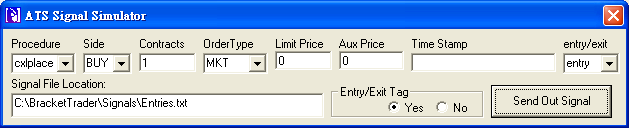
Test the Bracket Trader ATS (auto trading system) function without waiting for chart signals. ATS Simulator will send out trade signals as if they were sent out from a charting program. Download and run directly.
Code examples: