- is the “Enable API and Socket Clients” option in TWS checked?

- is your firewall is blocking BT?
- is the port number in BT the same as the port number in TWS (default is 7496 if you did not change anything) – to check the port in TWS, go to the “All API Settings” option in the Configure menu
- is the IP Address correct – go to the Preferences menu in BT, click Connect to IB – try the following for the IP Address – a. blank (no entry) b. 127.0.0.1 c. click the “Local IP ” button to get the local IP in your system
Categories
-
Recent Posts
Recent Comments
- lee on Release 2022r02
- larrysy on Release 2022r02
- Lou on Release 2022r02
- larrysy on New Update
- James Weber on New Update
Archives
- November 2022
- October 2022
- May 2020
- July 2019
- May 2019
- December 2016
- July 2016
- March 2016
- July 2015
- January 2015
- October 2014
- July 2014
- May 2014
- April 2014
- January 2014
- November 2013
- October 2013
- May 2013
- December 2012
- November 2012
- October 2012
- September 2012
- August 2012
- January 2012
- September 2011
- August 2011
- May 2011
- April 2011
- March 2011
- February 2011
- January 2011
- December 2010
- November 2010
- October 2010
- September 2010
- August 2010
Meta
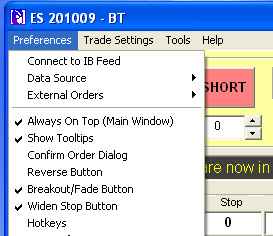
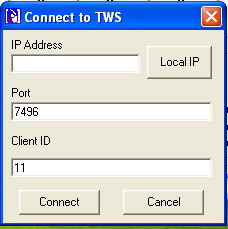
Larry is this something new? Do I have to go thru hitting the IP each day to make trades
No, just set it once, unless IB changes their TWS again. This has been a problem with TWS in Europe.
Larry:
I have BT running on a laptop, and TWS on desktop. Even after checking this blog, IP addresses, etc, port setting, cannot connect to TWS. This has just started today, after updating TWS. I rolled back to previous TWS (917.8, May 24) to no avail. I was using API 9.64, but upgraded to beta v9.65 earlier today. I could not connect prior or after upgrade. I am using BT now on my desktop as a backup, but my desktop is slow enough that when I have TWS, Ensign, and BT running at the same time, BT suffers and sometimes freezes, therefore need to put it on the other computer. Any suggestions? (BT is Ver 2011r02)
Make sure that you have the correct IP address of the computer with TWS and the firewall is not blocking the connection.
Lost BT over this past weekend. Using WIN7 64. Clicking on the icon (also tried Admin) brings up the hourglass but eventually stops. As if being blocked. I have turned off the virus protection to no avail. Been thru this before so I know what I have done in the past. Using Bitdefender for more than a year, no probs. I have done the uninstall/delete for TWS, Interconnectivity, 2005 C+++. all Java, BT & directories. I have carefully followed your recommendations listed on the website.
Made sure Enable DDE clients/ActiveX & Socket clients are checked in TWS. Always have 127.0.0.1 & 10.0.0.1 available.
Something is preventing the open but am unable to see what. WIN 7 usually advises if it is the culprit, so a workaround can be done.
Sorry to bother you. I do all I can to avoid that.
Any advice will be appreciated.
Try going to the BT folder itself and run BracketTrader.exe as Admin.
Did that to no avail
Log Name: Application
Source: Application Error
Date: 8/17/2011 7:10:25 AM
Event ID: 1005
Task Category: (100)
Level: Error
Keywords: Classic
User: N/A
Computer: plunger
Description:
Windows cannot access the file for one of the following reasons: there is a problem with the network connection, the disk that the file is stored on, or the storage drivers installed on this computer; or the disk is missing. Windows closed the program Bracket Trader because of this error.
Program: Bracket Trader
File:
The error value is listed in the Additional Data section.
User Action
1. Open the file again. This situation might be a temporary problem that corrects itself when the program runs again.
2. If the file still cannot be accessed and
– It is on the network, your network administrator should verify that there is not a problem with the network and that the server can be contacted.
– It is on a removable disk, for example, a floppy disk or CD-ROM, verify that the disk is fully inserted into the computer.
3. Check and repair the file system by running CHKDSK. To run CHKDSK, click Start, click Run, type CMD, and then click OK. At the command prompt, type CHKDSK /F, and then press ENTER.
4. If the problem persists, restore the file from a backup copy.
5. Determine whether other files on the same disk can be opened. If not, the disk might be damaged. If it is a hard disk, contact your administrator or computer hardware vendor for further assistance.
Additional Data
Error value: 00000000
Disk type: 0
Event Xml:
1005
2
100
0x80000000000000
6692
Application
plunger
Bracket Trader
00000000
0
Tried to include complete info from Win7 Event Properties, Event 1005, Application Error, Not enough room available. I will email if you provide an email address.
Thanx