To add a new symbol, you need to know 4 items – symbol, exchange, tick increment and point value.
First add the symbol first in TWS (example using SI)
1. the Underlying is the symbol – symbol is SI
2. exchange – exchange is NYMEX
3. look at the bid(29.715), ask(29.735) and last(29.660) prices – the best guess is that the price changes 0.005 per movement – tick increment is 0.005
4. right click the symbol in TWS,select Contract Info, then Description – in the pop-up window, look for the Multiplier (this is the value per whole point) – multiplier is the point value – point value is 5000
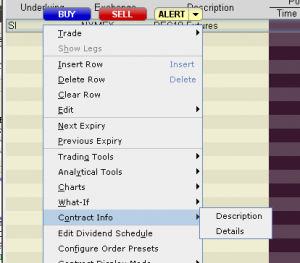


Great Larry,
Thank you very much, it was a bit confusing for me with this SI (silver) contract 😉
Regards,
YG parameters –
Point value = 33.2
Tick increment – 0.1
M6E parameters –
Point value = 12500
Tick increment – 0.0001
Ik word regelmatich niet gehit of uitgestop met een stoplos
Bracket trader aan gekopppeld met Today,s broken misschien niet de juiste instellingen wie kan mij helpen werkt met een DOM IB
I’m not sure what you mean but it seems that your target and stop is not being hit. Make sure that you see your target and stop orders in TWS. If your orders are in TWS and it is not hit, you have to ask IB about it since it is IB which processes your order.
Hi Larry,
I use interactive brokers for trading, I am interested to use automated trading tools to build automated trading strategies to trade futures and stocks,
would you like to team up with me, I am not much tech savy , we can work out the details if you are interested, I also want to know how you would like to be compensated
Look forward for your reply
Thanks
Taqi Hasan
7806164844
Thanks for your offer but I’m probably not the right person for the job.
For an “automated trading system”, you need the following functions –
1. data source and a program to collect and store the data
– you may use IB feed but the data may not be good enough
– you might get different signals if the data is not complete
2. program to process the data, create and backtest your strategy
– depends on your charting program
– TS2000i with EasyLanguage has been around for a long time
– Expert Advisor with MT4 if you are trading forex
– this is probably the area you need
3. program to translate and send your signals to your broker
– this is the job of BT
– the important thing is to get the signal format right – I can help you with this
Pingback: Adding a new symbol (2) | Bracket Trader Blog
No thanks, I’ll just rely on my translator – http://www.bracket-trader.com/blog/?gtlang=es
Ik heb een abonnement op Bracket Trader en wil weten wanneer deze afloopt??
Vriendelijke groet,
You will be notified with a message in BT.
Can you trade CL with bracket trader ?
Check out the instructions above.
Hi Larry,
I’ve entered the info for SI exactly as you explained (and updated the expiry to 201312) but still can’t get quotes in bracket trader. Other NYMEX contracts like GC, CL work fine. Any advice? Thank you.
Ib changed their format for SI – get the updated BT –
http://www.bracket-trader.com/download_2013r12.html
ES symbol no longer works.
ES I can not delete to enter it again.
Who has a solution?
ES cannot be deleted. Make sure you have the latest versions of everything and the expiry is correct.
I bought the license key and tried to paste it. It wont allow it so I had to type in the long key ..it accepted it. When I open the BT ..it does not allow me to change symbol or anything just the std symbols I had used before ..I should be able to enter the symbols ..but it does not allow me to type new symbols ..:( I have the latest API and the latest BT I just downloaded) I have 2 older ver of BT ..once the key is accpted on 1 BT ..is it valid on other BT running or I have to type in for each BT running …
If BT accepted the long key, then you should be registered and able to add new symbols.
BT will NOT run with the latest API from IB, only with the version from the BT download site.
You can email me directly by clicking Help in BT, then Email Author.
How can I add the symbol mini Dax future?
I have tried it for many hours to fugure out 🙁
http://www.bracket-trader.com/forum/viewtopic.php?f=8&t=2866&p=10516&hilit=dax#p10516