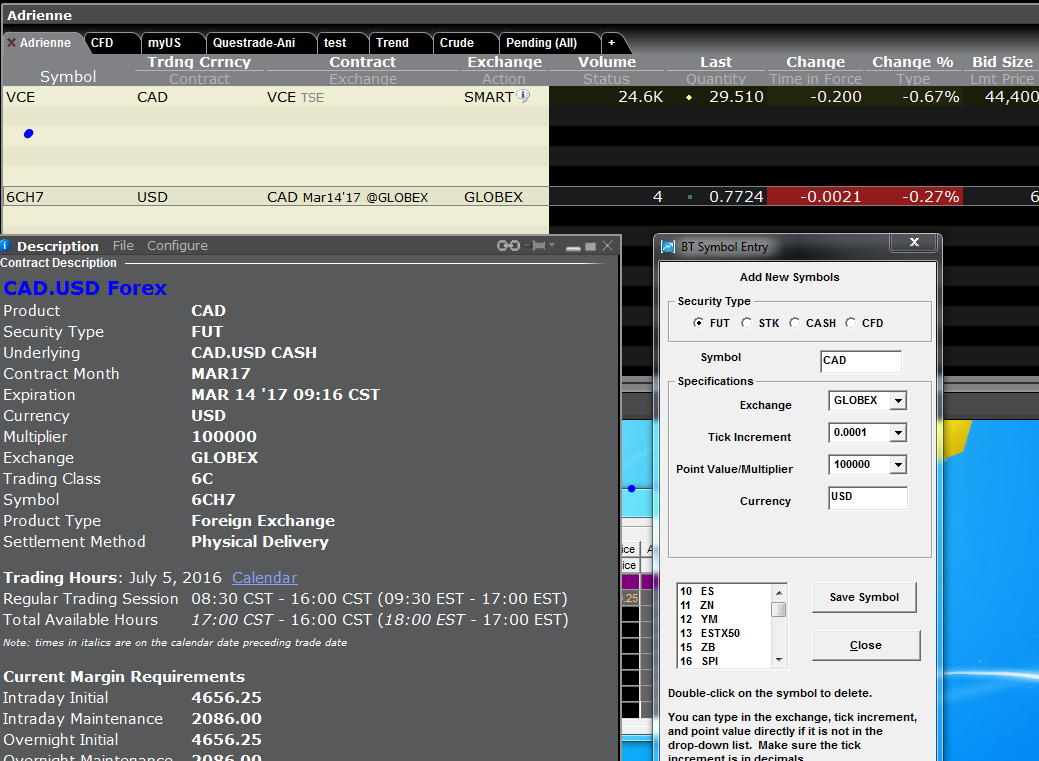The procedure for adding CAD futures is the same as for adding any other symbols. The first thing to do is right click the symbol in TWS , then select “Contract Info”, “Description”. From the table – Product = Symbol, the rest are equivalent.
Categories
-
Recent Posts
Recent Comments
- lee on Release 2022r02
- larrysy on Release 2022r02
- Lou on Release 2022r02
- larrysy on New Update
- James Weber on New Update
Archives
- November 2022
- October 2022
- May 2020
- July 2019
- May 2019
- December 2016
- July 2016
- March 2016
- July 2015
- January 2015
- October 2014
- July 2014
- May 2014
- April 2014
- January 2014
- November 2013
- October 2013
- May 2013
- December 2012
- November 2012
- October 2012
- September 2012
- August 2012
- January 2012
- September 2011
- August 2011
- May 2011
- April 2011
- March 2011
- February 2011
- January 2011
- December 2010
- November 2010
- October 2010
- September 2010
- August 2010
Meta