Did a little digging and found this notice from IB –
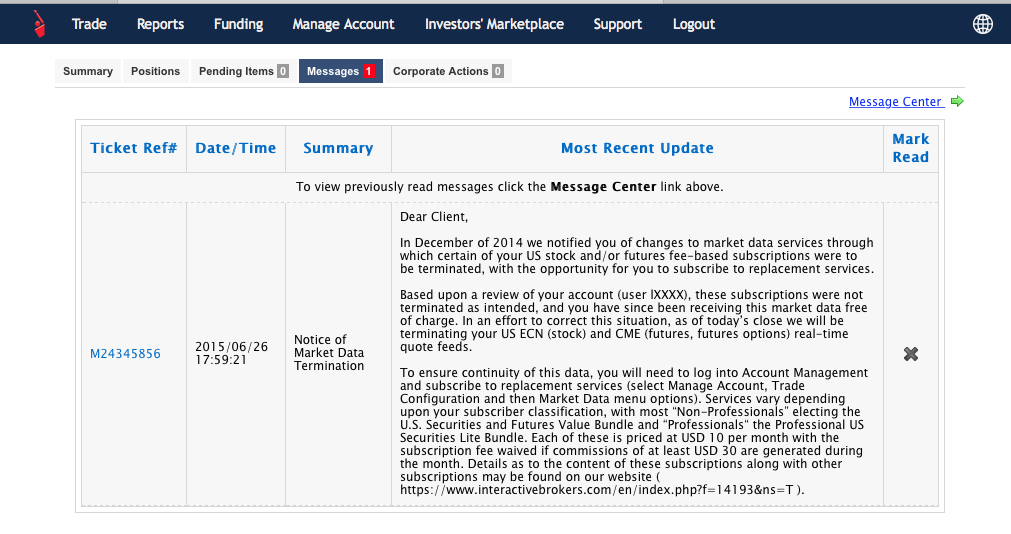
Did a little digging and found this notice from IB –
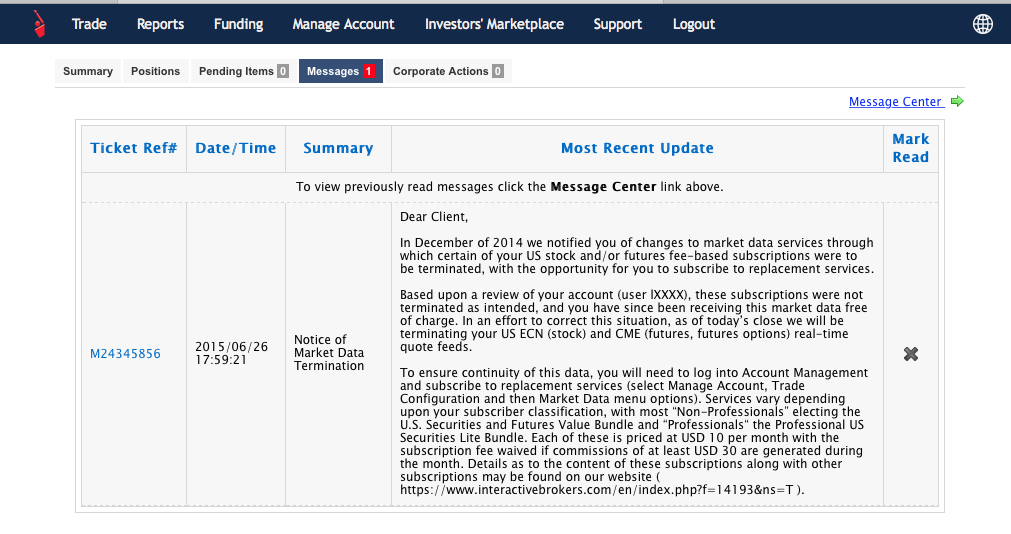
2 issues which you have to be aware of when you are using BT
1. cancelling an order when it is filled at IB but before BT receives the cancel message. BT won’t know that the order is filled because it will reset once you press cancel.
2. partial fills – there is a possibility that BT may not be able to manage the filled portion if the remainder are filled after some movement as BT waits for a complete fill before switching to trade management mode.
It’s a good habit to double check your TWS while trading with BT to detect anything unexpected.
BT is updated to use the current API 9.71. No bugs since the last release.
You can get the new version here
– http://www.bracket-trader.com/download/
You need to update your API to 9.71.
As always with IB, the 9.71 is not backwards compatible.
The new BT version has been tested with the latest versions of Java and TWS.
If you accidentally installed the 9.71 or 9.72 API in your system, you’ll find out that it breaks BT. And you can’t go back to the 9.70 API no matter how many times you uninstall and reinstall the API’s.
Here are the steps to COMPLETELY uninstall the current API so you will be able to reinstall the API version which BT uses.
1. uninstall the “TWS API” program from the Control Panel.
2. manually delete the “C:\TWS API\” folder if it is still there
3. manually delete the C:\Windows\SysWOW64\TwsClientSocket.dll” file
4. reinstall the version of API you want.
check out this link from IB – http://ibkb.interactivebrokers.com/tag/tws-installation
This video shows Bracket Trader installation on a fresh copy of Windows 7 (no other programs installed).
The procedure is the same as described in the original HowTo article – http://www.bracket-trader.com/blog/?p=72
“Official” way of installing TWS (Thanks to Lowell C. for this info)
To: All Third-party vendors that connect to IB TWS via the API
As you are most likely already aware, CME is changing their market data fee structure which will dramatically increase market data fees for “black-box” users of market data. This affects market data on CME, GLOBEX, NYMEX, and ECBOT.
To avoid these fees, third-party API applications will be required to identify themselves as such to TWS with a new authentication procedure. Furthermore, when making requests for CME market data, the application must identify the purpose of the request as “black box” (i.e. for trading analysis) or “display only.”
This is just a heads-up of what’s coming. More information will be sent in the upcoming days and weeks.
If you are still using an old version of TWS, you need to upgrade to version 940 or above to use the API.
You can download the upgrade directly from the IB website or you can get a stable upgrade here – 941.2b