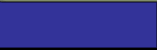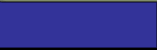| |
ENSIGN
Playback
|
 |
| |
Flash Demo
Download might take a while, your browser must have the flash
plug-in installed to show the demo.

|
|
 |
BRACKET TRADER can now link to ENSIGN's
PLAYBACK feature for simulated trading away from market hours and for
"forward" testing your trading ideas automatically. You don't
even need to have an account with IB to use these functions.
Instructions (thanks to brooksrimes for these instructions):
1. download the BTLinker files(BTLinker.spt
and BTLinker1.lib)*
and copy it into the ESPL directory of ENSIGN
2. open ENSIGN and click the ESPL button
3. make sure the tab in focus is the BTLinker.spt, click Run (you can then minimize this window)
4. open the playback chart using menu Setup, Playback Basic or Advanced. Note: the Ensign security symbol must match the one you will use in BT.
5. if you see ESPL 59 on the left column, right-click on the chart, select
Chart Objects, delete the ESPL 59 entry
6. right-click on the chart and select studies
7. you should see an entry named "BTLink", click it
8. you should see the BT Link on the chart itself
9. start BT and select the symbol being played back
10. click ENSIGN Playback in the Preferences, Datasource menu. Ensign Playback must not be in pause mode at this time.
11. When BT asks if you wish to change the base symbol, click 'Yes'. BT will adjust its symbol to match Ensign.
NOTES:
*Mozilla, Netscape, and Opera users may need to right-click on the download
link, and choose "Save as..." or something similar for the download
to work properly. Make sure to save with the same name as the file you
clicked on.

|
 |