

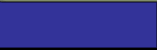
 |
 |
|||||||||||
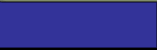 |
||||||||||||
|
Is there a help file where I can learn more about using Bracket Trader? Yes, just click F1 when Bracket Trader has focus. There is also a pdf version of the help file included when you install Bracket Trader. Just look for it in the Bracket Trader program group from the Start button in your windows. --------------------------------------------------------------------------- Where else can I get help? You can post your questions in the Bracket Trader User's Group forum. Also check out the Bracket Trader Tips blog for more tips and nuances. --------------------------------------------------------------------------- Do I need to register to use Bracket Trader? How long is the "trial" period? No, you don't have to register to use Bracket Trader. The "unregistered" version allows you to trade the included symbols "live" or in "simulation" mode with a limit on the number of contracts traded. There is no time limit for using the unregistered version of Bracket Trader. --------------------------------------------------------------------------- What do I get if I register Bracket Trader? In addition to showing your appreciation for the author, you will be able to customize the alert sounds, add your own symbols (in addition to the 20 included default symbols), trade an unlimited number of contracts, change the alert sounds and be spared the registration reminders. --------------------------------------------------------------------------- Do I need to register everytime I upgrade Bracket Trader? No, your registration will be remembered, Just click Help in the main menu and select About. You will see your registration status in the pop up window. --------------------------------------------------------------------------- Can I use Bracket Trader on another computer with the same key? Yes, as long as it it for your own use. --------------------------------------------------------------------------- I had a hard disk crash. How do I get my key back? Click Help in the main menu, select Retrieve Registration Key, enter your email when you registered Bracket Trader and you key will be sent you your email. --------------------------------------------------------------------------- I want to upgrade from an old version, do I have to get a new key? If you are upgrading from a version previous to 04.0520, you need a new key. Remove your old BT first, download and install the latest version, click the Help menu and select "Retrieve Registration Key". Just enter the email you used when registering BT and your new key will be sent to you. --------------------------------------------------------------------------- I have changed my email address since I registered, how do I request a new key? The registration key database is based on the email you used originally when you registered Bracket Trader. If you changed your email address, just email me your old email address and your new email address. You can contact me through the user forum. --------------------------------------------------------------------------- How do I modify/turn off sounds in BT? 1. turn off your speaker, or ----------------------------------------------------------------------------- Can't get the BT to connect to the demo from IB. Using "edemo" and "demouser"....No error messages, just no BT data in boxes. 1. Make sure your TWS is set up to receive signals from BT. You can do this with the Configure menu in TWS - click on API, make sure the port is the same number as the one in BT and the "Enable ActiveX..." is checked. 2. In BT, click on the X to the right of the box with 7946 - you should get a pop-up window asking if you want to accept connections - press "Yes" and you should start seeing quotes on BT (unless the market is closed for the symbol) ----------------------------------------------------------------------------- Everytime I put my stop number in and target number in, it resets to 1 each when I go to my strategy of choice, except default. How do I save my stop and target number settings? If you want a separate set of settings, here are the steps: ----------------------------------------------------------------------------- The "bracket " in Bracket Trader refers to the exit orders sent out after your entry order is filled. The exit orders is a set of 2 orders, one for profit taking and one for stop loss (that's why "bracket"). If one is hit, the other one is cancelled (one cancels other or OCO). There is a good article on it in the June 2003 issue of TASC magazine. The article is "Do or Die Trading" by Bo Yoder. If you dont have the hardcopy, you can get one online here. --------------------------------------------------------------------------- Why the 3 exits strategy? For the 3-steps, I got that idea after reading Trading in the Zone by Mark Douglas. It's all in the section entitled "Learning to trade an edge like a casino" on page 189. So, if you want to "trade in the zone", the 3-step exit is for you. ---------------------------------------------------------------------------
|
||||||||