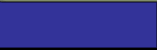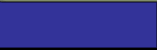|
SIerra Charts - Bracket Trader Automatic Trading System
Demo using YM and moving average cross-over system.
Set up Sierra Charts -
1. Download and install Sierra Charts - you need to have at least the 125 version.
2. When you get to the Login page - click the "Free Trial/Purchase" button if you still don't have an account with Sierra. You can get 1 week free trial if you register for an account. If you decide to purchase a license, you have to get at least the level 4 option($24/month)
3. Set up the IB data feed - click File - Data/Trade Service Settings, select Interactive Brokers in the Settings box, select "localhost:7496" for the Server. Click OK.
4. Connect to IB for live data - click File - Connect to Data Feed or click the F11 button.
5. Set up the worksheet and indicators (demo trading system described below)
Demo trading system (for educational purpose only)
1.
Three simple moving averages are plotted - 5-30-60.
2.
If the 30MA is above the 60MA, only long signals are taken - 5MA crossing 30MA to the upside
3. If the 30MA is below the 60MA, only short signals are taken - 5MA crossing 30MA to the downside.
4. Positions are exited if the 5MA crosses the 60MA to the opposite side.
5. The MA's are plotted in the Sierra worksheet in the example at the AA, AB and AC columns for the 5MA,30MA, and 60MA respectively.
6. The K3, L3, N3, M3 cells are reserved for the long entry, long exit, short entry and short exits signals respectively,
Sierra Charts will send out the signals when a cell have a value of 1. The signals are taken at the end of the bar.
7. The default order is a market order and the default signal file (for both SC and BT) is the C:BracketTrader\Signals\Entries.txt file
Video Demo (10 minutes)
Setting up Bracket Trader
1. The BT version must be at least 06.1208a1
2. Make sure the symbol selected matched the symbol in SIerra Charts
3. Click Preferences-External Orders-3rd Party ATS Entry+Exit
4. Click Yes.
5. Make sure the transfer file matches the setting in Sierra Charts.
Important Note !!
1. Try the set up with the simulator first to make sure everything is OK.
2, You can then try your setup with the IB Paper Trader account to simulate a "live" condition.
3. Make sure you have clear cut and separate entry and exit signals if you want to use the entry+exit option, otherwise, just use the entry only option and let BT handle the exits.
Special thanks to Anthony of Sierra Charts and BT user Ron A. for working with BT on this project.
|